How Does Clutch Messaging Work?
Interested buyers will submit a contact form to get in touch with you. You’ll receive an email notifying you about the contact’s message.
New Message Notifications
When your company receives a new inquiry or a response from a lead, we’ll send an email notification to the sales email listed on your Clutch profile.
If you're logged in to your Clutch account, you can also access your messages by clicking the message icon in the upper-right corner of the screen and navigating to the “My Messages” view or following this link: https://msg.clutch.co/.
Why should I respond to Clutch Messages?
At Clutch, we’re always working hard to match buyers with the right service provider to meet their needs. Clutch Messaging is one of the main avenues for connecting buyers and providers on our site.
Soon we'll be making provider response rates visible to buyers to help them find providers that not only meet their project needs, but also are likely to follow up with them. Don’t miss out on this opportunity to connect directly with buyers and stand out from the competition!
Respond to Messages
There are multiple ways to respond to an inquiry from a lead you’re interested in:
- Respond Via Email — You can respond directly through your email notification by clicking the “Reply” button on the email.
- Respond Via Messaging Interface — Access the “My Messages” view while logged into the you Clutch account and click the “View Message” button.
All responses will be synchronized across both your email and the Clutch Messaging interface.
Spam and “Not Interested” Options
Before sending your first reply, you may see options that allow you to mark a conversation as spam or indicate why you're not moving forward:
You may also see a “Mark as not interested or spam” option directly in the chat window:

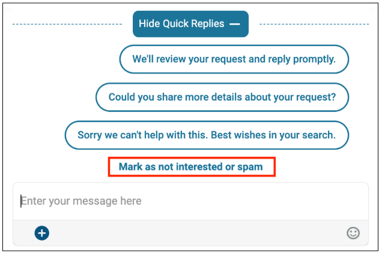
What do I do if I receive spam messages? Do these impact my response rate?
We’re working hard to make sure only relevant messages make it to your inbox with advanced spam filters and monitoring.
If you do receive a message that you believe is spam, you can report it by clicking the link in the initial email to report spam.
Messages that are marked as spam will be removed from response rate calculations.
Spam and “Not Interested” Options
Before sending your first reply, you may see options that allow you to mark a conversation as spam or indicate why you're not moving forward:
You may also see a “Mark as not interested or spam” option directly in the chat window:
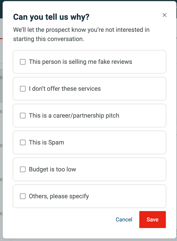
Access and Organize Conversations
The sales email listed on your profile automatically receives all initial contact form submissions and message notifications.
If you reply to a message via email, then the profile owner is automatically added to the conversation in the Clutch Messaging platform for visibility when they next log into Clutch.
If you reply through the chat interface, the profile owner is not automatically added, but they can choose to join the conversation at any time by:
- Navigating to the “All Messages” tab
- Click “Join” to enter the conversation

Only profile owners and managers have access to join conversations.
Instructional video: Messaging Through Clutch