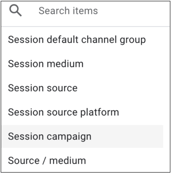How to Find My UTMs Once Logged Into GA4?
You can locate UTM data in all three acquisition reports; Acquisition Overview, User Acquisition & Traffic Acquisition.
Locating Acquisition Reports
- Navigate to Analytics and select Reports on the sidebar.
- Next, select ‘Acquisition’ under Life Cycle to view all the reports.
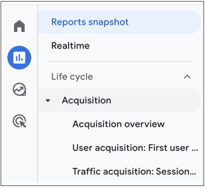
Acquisition Overview
Follow the steps below to locate your UTM data in the Acquisition Overview report:
Step 1: Select ‘Acquisition Overview’
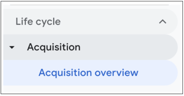
Step 2: All campaign data can be found in the ‘Session Campaign’ & the ‘Session Medium’ cards.
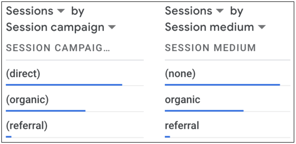
User Acquisition
Follow the steps below to locate your UTM data in the User Acquisition report:
Step 1: Select ‘User Acquisition’
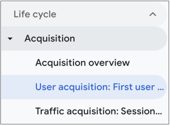
Step 2: Click on the dropdown above the first report column
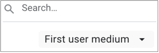
Step 3: Select ‘First user campaign’
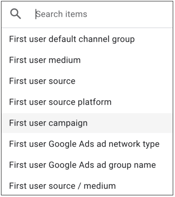
Traffic Acquisition
Follow the steps below to locate your UTM data in the Traffic Acquisition report:
Step 1: Select ‘Traffic Acquisition’
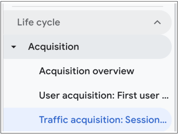
Step 2: Click on the dropdown above the first report
![]()
Step 3: Select ‘Session Campaign’